Learn How to Add Effects to Text for a Professional Look
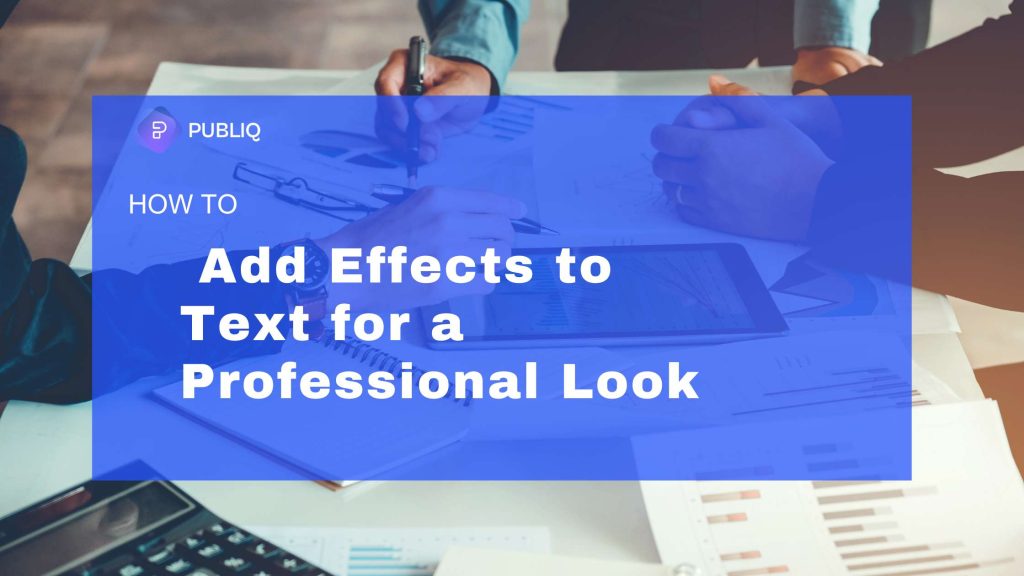
Text effects can transform ordinary product images into visually striking designs that captivate your audience. By adding creative effects to text, you can highlight key features, enhance your brand’s identity, and elevate the overall professionalism of your product visuals. With Publiq Studio, you can effortlessly add text effects to your product images. Here’s a simple guide to get you started.
Step-by-Step Guide to Adding Effects to Text
1. Access the Catalogue
- Log in to your Publiq Studio account.
- Navigate to the Dashboard and click on the Catalogue section.
2. Select Your Product
- Click on the product images to open a new section where you can design your image.
- Upload the product for which you want to create an image.
3. Create Your Product Image
- Add your product image by uploading it or selecting one from the Designs.
- Customize your image by incorporating relevant elements, such as shapes, graphics, or infographics that complement your product.
4. Add Text to Your Image
- Click on the Text option in the sidebar to add text to your image.
- Choose a text style that aligns with your product and brand identity
5. Apply Text Effects
- After adding the text, click on the text box to select it.
- Locate the Effects option on the top-left menu of the editor.
- Choose from a variety of text effects.
6. Customize the Effect
- Adjust the intensity, color, and style of the effect to match your brand’s theme and product design.
- Experiment with different options to find the perfect look.
7. Save Your Image
- Once satisfied with the text effects and overall design, click on Save Image to finalize your creation.
- Your edited image will be saved and ready for use on your listings or marketing platforms.
Benefits of Adding Text Effects
- Enhanced Visual Appeal: Text effects grab attention and make your product images more engaging.
- Professional Design: Adding polished effects gives your images a sleek, professional appearance.
- Better Branding: Customized text styles help reinforce your brand identity.
- Improved Communication: Highlight key product features or promotional messages effectively.
Conclusion
Adding effects to text is a simple yet powerful way to enhance your product visuals. With Publiq Studio, you can create eye-catching designs that leave a lasting impression on your audience. Experiment with different effects, customize them to suit your brand, and save your final design for use across your marketing channels.