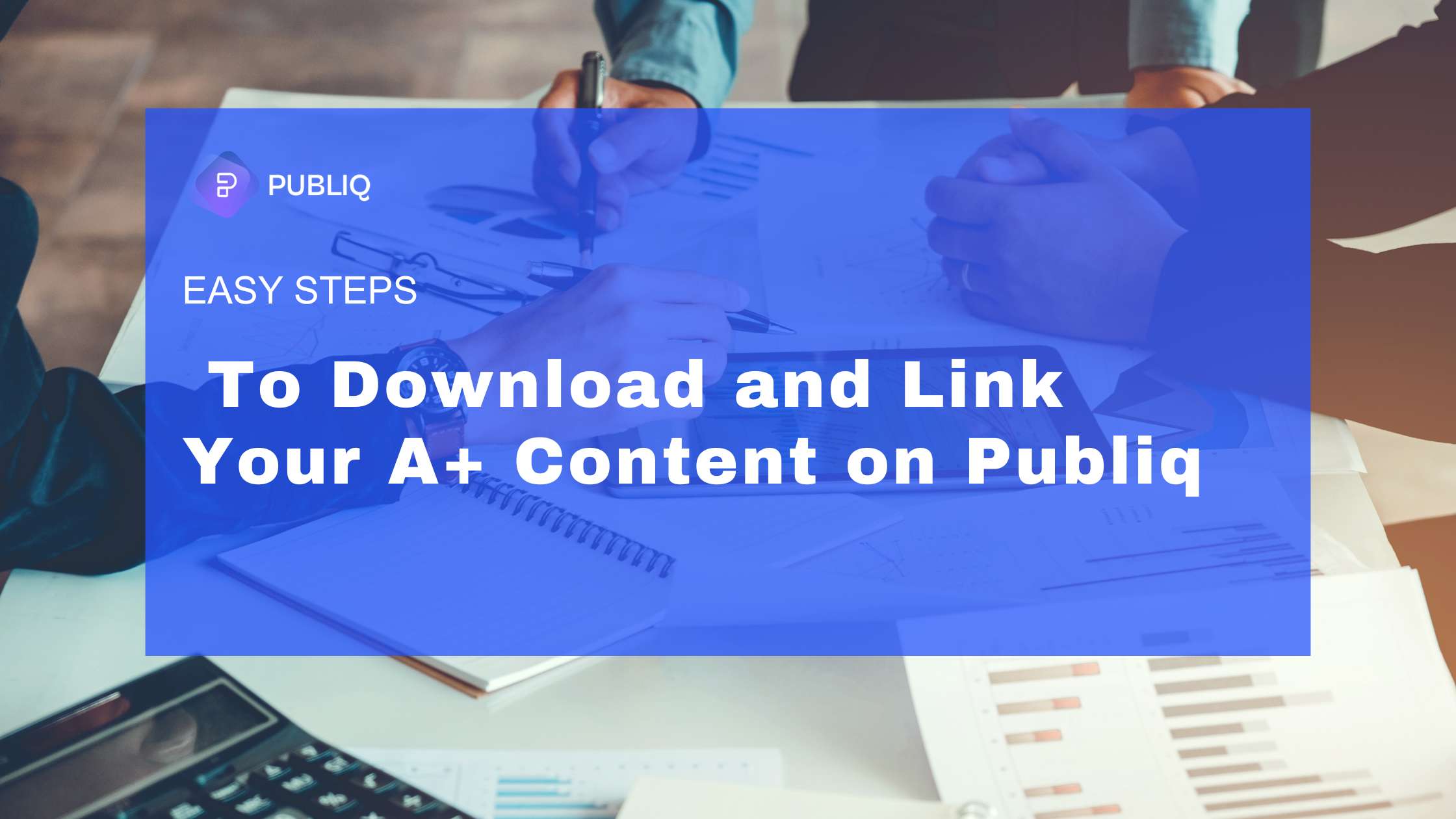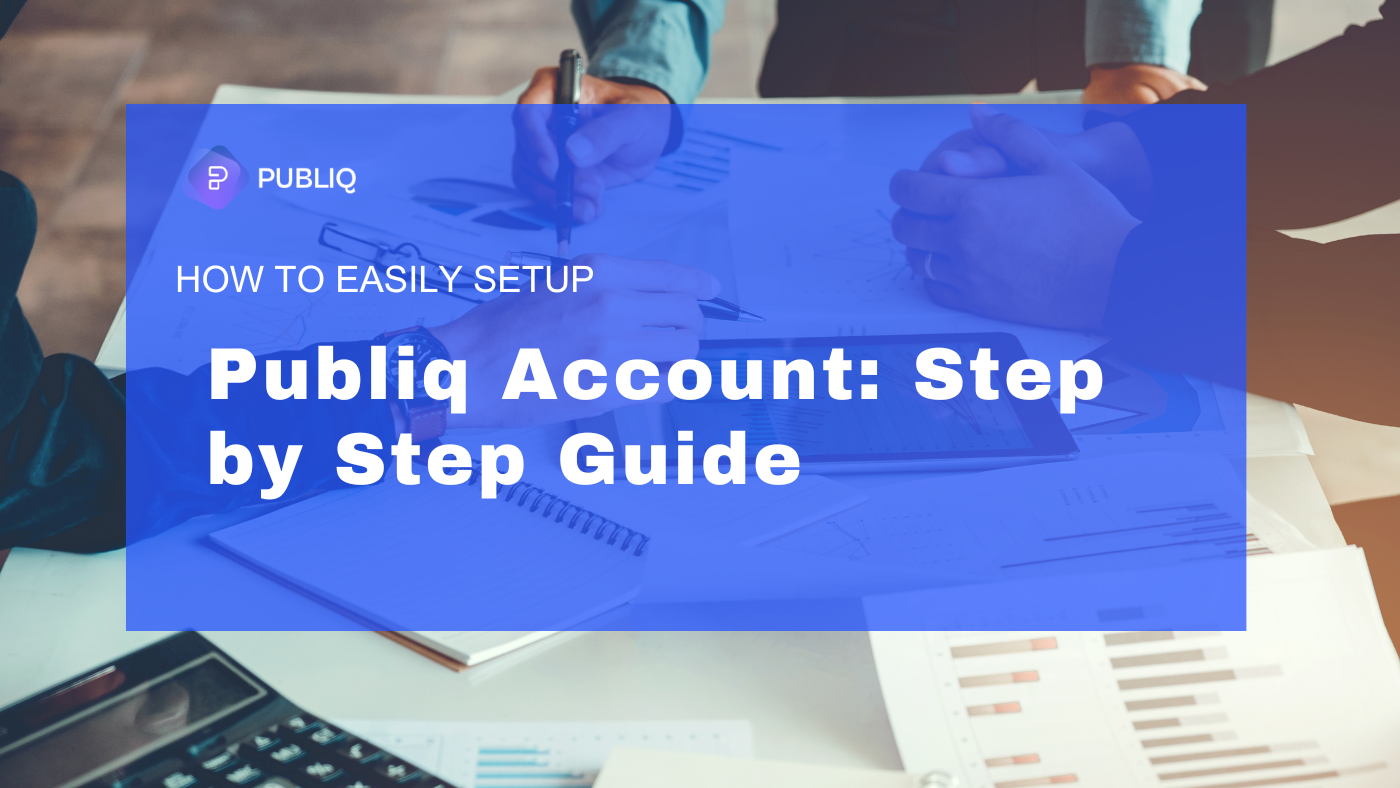Join our newsletter to stay up to date
Click the button below to sign up for our advanced SaaS platform. Get started now and see the benefits for yourself.
Email address
Take your startup to the next level
Supercharge your business with a modern web design fine tuned for performance and conversion