Accessing Your Profile on Publiq Studio
Managing your account on Publiq Studio is straightforward. Here’s how you can check credit usage, view past orders, and update your account information.

To Check Credit Usage:
- Open Sidebar: Click on the sidebar menu to expand the options.
- Navigate to Settings: Select Settings from the sidebar.
- Select Usage: Under Settings, go to the Usage tab.
Usage Details:
- View credits used, date and time of each usage, task type, and remaining credits.
- Filter by date for specific periods or download your usage history for easy reference.
To View Past Orders and Invoices:
- Click on Billing in the sidebar.
- View a list of past orders, including invoices, plans, amounts, and payment statuses.
- To download an invoice, click Download Invoice next to the corresponding order.
To Check Account Information:
- Select Account: In Settings, click on the Account tab.
-
Review Account Details:
- View and update profile information, such as name, contact number, email, and password.
- Check your current subscription plan (e.g., Growth Plan) and remaining credits.

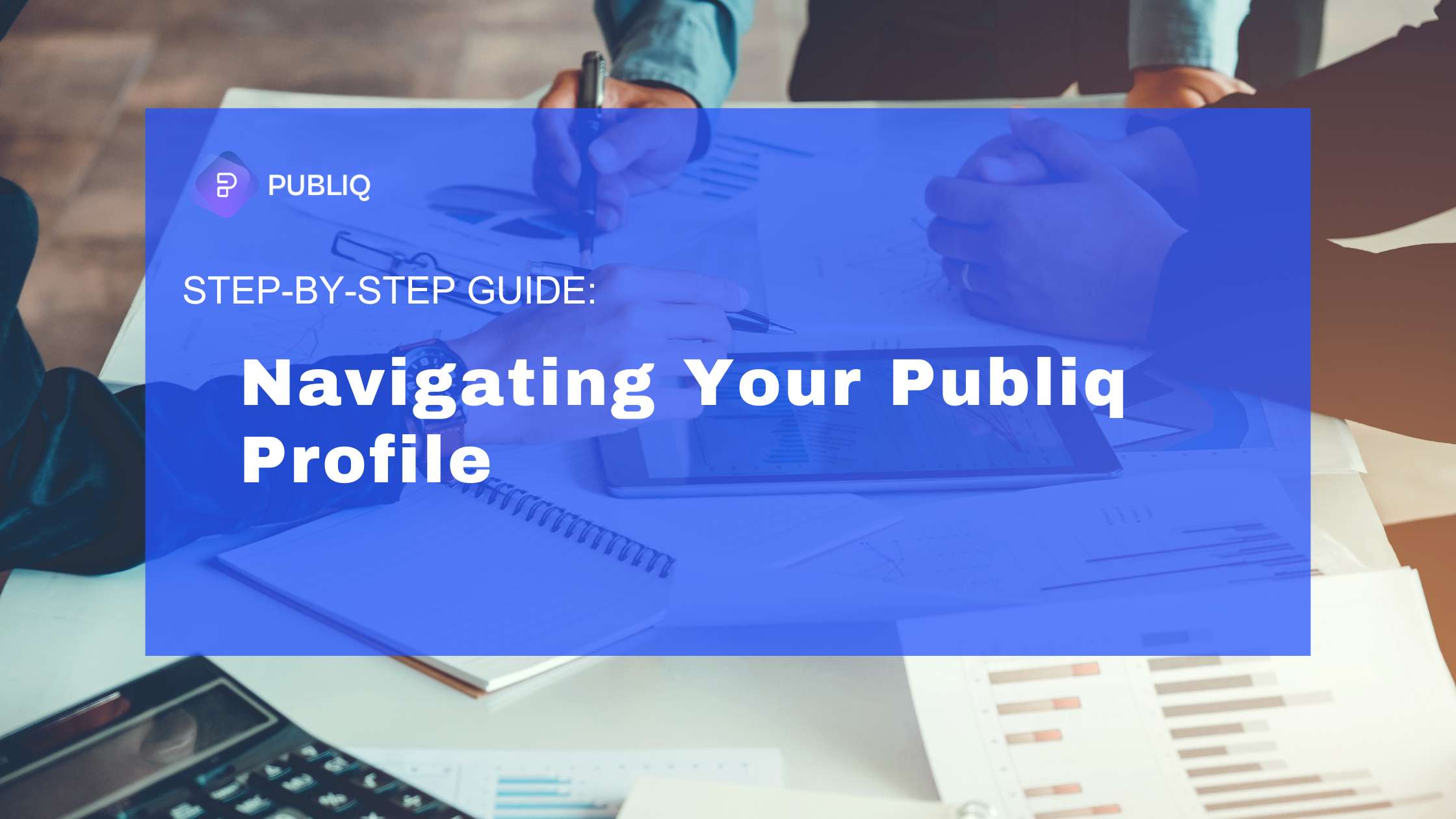
Leave a Reply